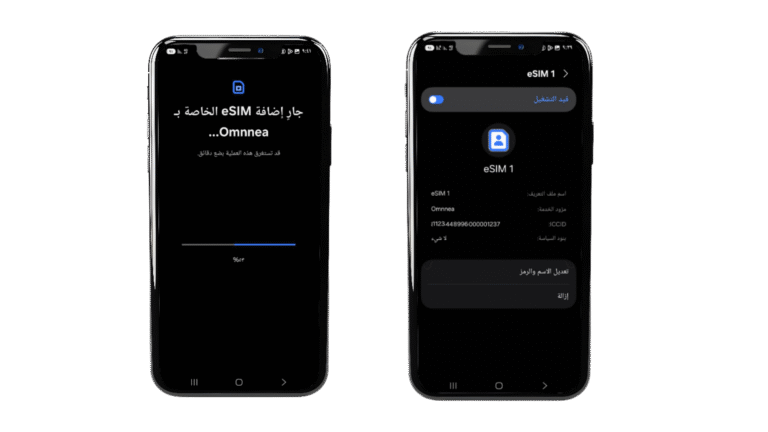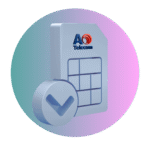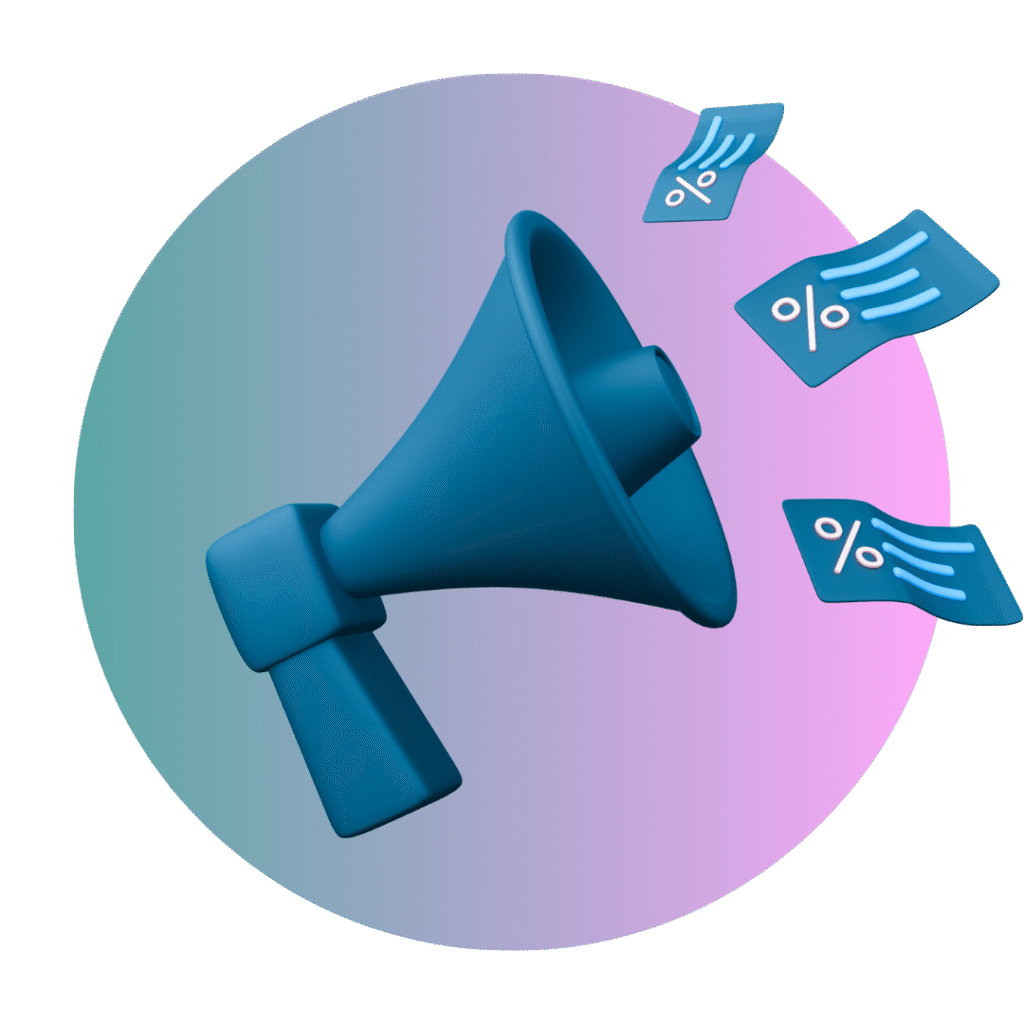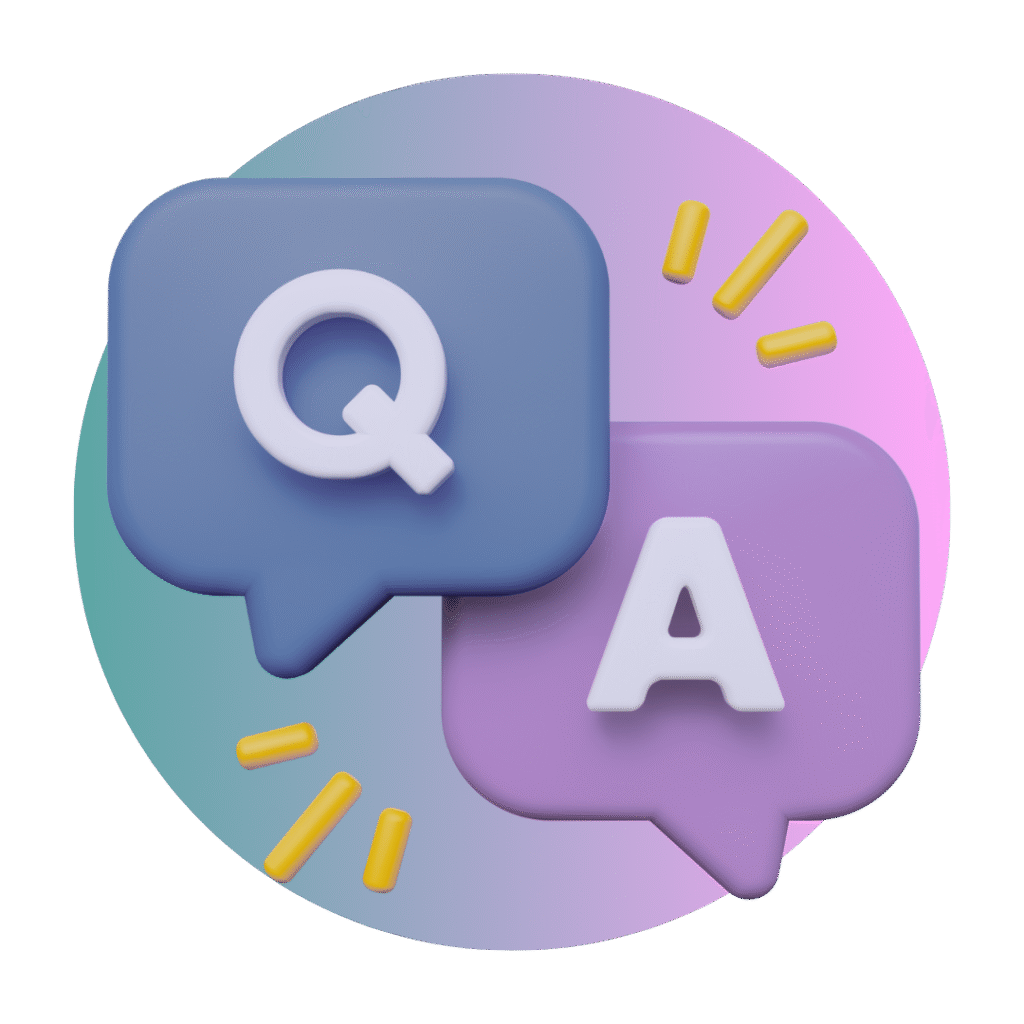You can get a new number as soon as you purchase an eSIM — say goodbye to traditional plastic SIM cards! With the digital SIM technology and activation from the telecom company, there’s no need to insert any physical SIM into your phone. The best part is that you can easily use multiple numbers on the same device, even combining numbers from different operators, all working together seamlessly.
Get to know the electronic SIM (eSIM):
Ease and flexibility on your device:
Enjoy a more flexible and convenient experience managing your numbers. No need for multiple physical SIMs if your phone supports eSIM technology — simply activate the electronic SIM in a few easy steps within minutes. To check if your device supports this technology, go to your phone settings or follow the method below:

To check if your device supports the electronic SIM (eSIM), please dial #06#*.
If your device supports this technology, a 32-digit EID number will appear.
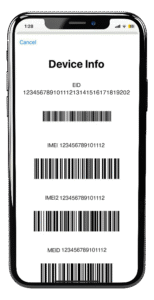
How can you activate your eSIM?
Method 1:
Open the camera app on your device (enable the QR code scanning feature if needed).
Scan the QR code provided for the electronic SIM.
A pop-up window will appear to add the eSIM.
Tap Add, and your eSIM will be activated quickly and easily.
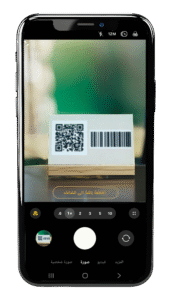

Method 2:
Open Settings on your device.
Go to Network & Internet or Connections (depending on your device).
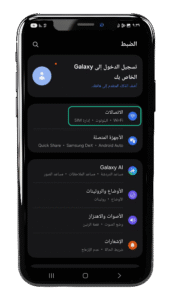

Select SIM Manager or Mobile Network
Tap Add eSIM
Scan the QR code provided for your eSIM, or enter the details manually if prompted
A pop-up window will appear to add the eSIM
Tap Add, and your eSIM will be activated quickly and easily
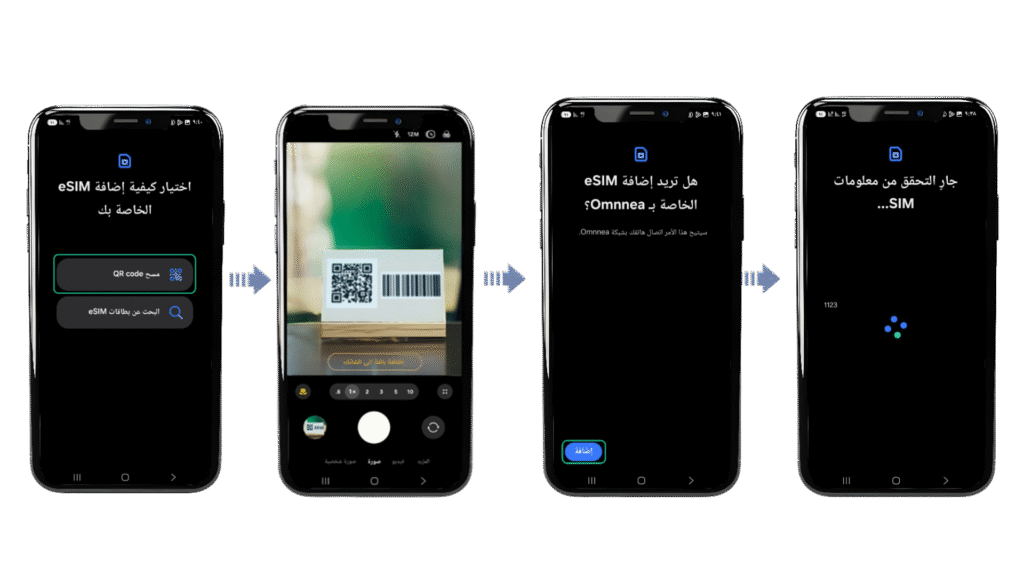
After adding, your new line will appear under the available SIMs on your device.